- Equipment
- Inks & Supplies
- Services
- Applications
- Tagless
- Resources
- About Us
- Contact Us
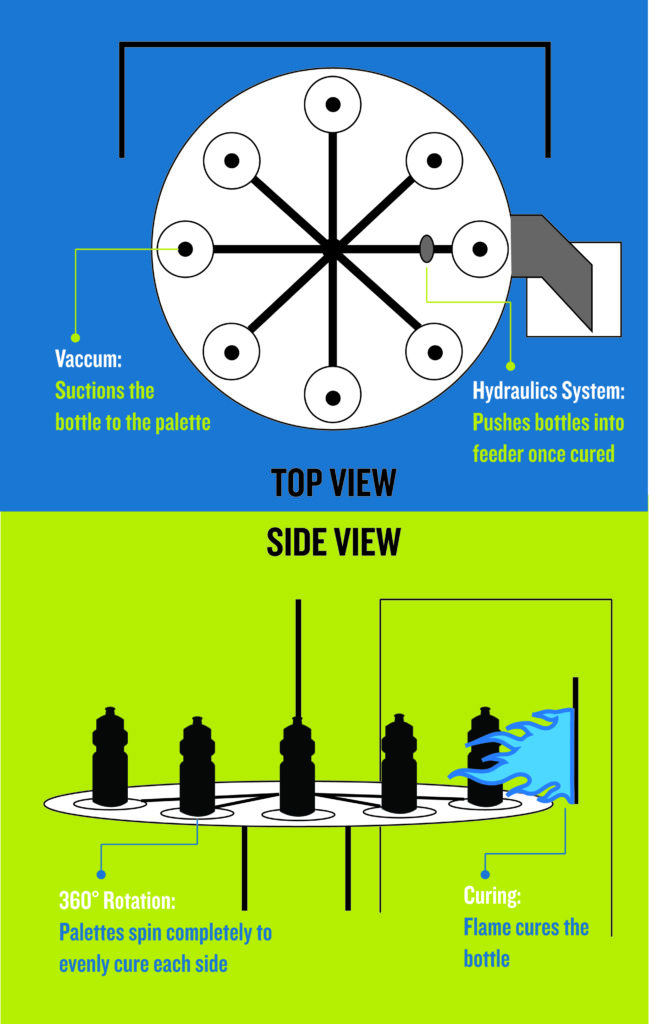
The Helix® by Inkcups combines speed and quality. This industrial rotary inkjet printer flawlessly prints single or multi-colored images on straight and tapered cylinders. Its patented software places 7 picoliter drops of ink precisely along the cylinder at extremely high speeds. The best way to ensure full adhesion is to cure the substrate prior to printing. Curing can be done using primers or by flame treating the bottle. Common practice has seen that flame treating results in the best adhesion.
Certain substrates (polypropylene, polyethylene, etc.) have low surface tension limiting the adhesion of inks. Flame treating manipulates the surface tension, increasing the movement of molecules and allowing ink to settle into the substrate. But it’s not as easy as flame and print. There are a number of factors to monitor. When starting up your flamer, you must make sure your flame is blue. This means the ratio of fuel to air is gas lean, thus oxidizing. An oxidizing flame will correctly manipulate your substrate’s surface tension. Additionally, you must monitor the time the substrate is spent under the flame.
As explained above, there are many factors you will need to monitor constantly. Keeping a flame steady may be easy, however manually turning a bottle 360 degrees will not work. The easiest way to monitor this and make sure it is done correctly is to use some sort of tool to do so. Inkcups now offers the AutoFlame360 flame treatment machine which automates this process. The AutoFlame360 boasts 8 palettes each with its own vacuum for securely suctioning bottles. Once the bottle reaches the flame, the palette turns 360 degrees allow the flame to evenly heat the whole bottle. At the end of the process, the hydraulics system pushes the bottle into the feeder.
Update for 2025: The AutoFlame360 has been discontinued but replaced with the MagiCoat Pre-Treatment System.
Back to Blog Home
Add Your Comment