- Equipment
- Inks & Supplies
- Services
- Applications
- Tagless
- Resources
- About Us
- Contact Us
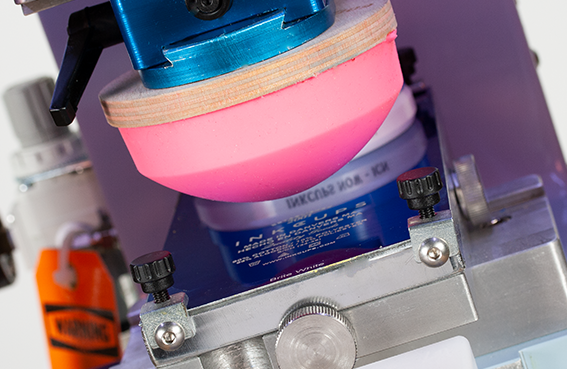
We consulted one of our most seasoned and knowledgeable pad printing technicians at Inkcups to gain insights into the burning questions that arise daily about pad printing. This technicians is actively engaged in taking orders, communicating with the sales team, servicing machines in-person and over the phone, and educating customers about the intricacies of pad printing. With his extensive expertise, he serves as valuable resources for individuals embarking on their printing journey, having encountered a wide range of inquiries throughout his career.
Let’s explore the top general questions he gets asked.
Q. How long does it take for the ink to dry?
For Tagless printing the ink is typically dry immediately and shirts can be stacked immediately after printing. For hard goods the ink is dust dry in 5-10 seconds and can typically be packaged after 24 hours. Full cure for all solvent inks is 5-7 days.
Q. What does your ink stick to?
We have 7 different ink series that stick to a wide range of substrates. We have an ink application chart on our website that will give general guidelines but also ink test in house for difficult applications.
Q. How long does the ink last once it’s mixed?
Our ink has a pot life of 8-10 hours.
Q. What can I print with a pad printer?
Pad printers can print everything from pens to garments to medical components and satellite dish covers. The primary things to identify in order to choose the right pad printer are your image size, number of colors, and the size of the part.
It should be noted that he mentioned that there is such a breadth of applications that few others stand out as repeat questions, they’re often much more specific.
Support Hub: Inkcups provides all our customers with access to the Support Hub, a comprehensive platform that offers essential information about their pad printing machines. From manuals to frequently asked questions (FAQs) to standard operating procedures (SOPs), the Support Hub serves as a crucial resource to enhance printing success. Whether you’ve misplaced your manual or require information while on the go, the Support Hub is there to assist you.
Learning Center: The Learning Center is a valuable resource that houses a wide range of information, including safety data sheets, brochures, and technical data sheets. This centralized location makes it easy to navigate and find the specific information you need for your pad printing endeavors.
Contact Us: If you still have additional inquiries or require personalized assistance, please don’t hesitate to reach out to us. Our team is available to provide you with the answers and support you need.
YouTube: The Inkcups YouTube page showcases our wide range of machines and offers valuable content such as pad printing application spotlights, mixing tips, and more. If you prefer visual learning, our YouTube page is an excellent starting point to explore and gain insights.
Back to Blog Home
Add Your Comment