- Equipment
- Inks & Supplies
- Services
- Applications
- Tagless
- Resources
- About Us
- Contact Us
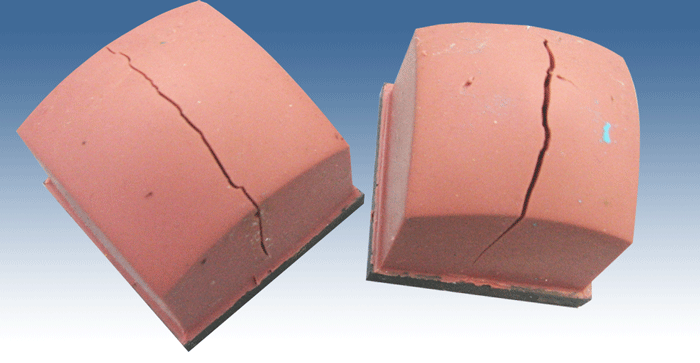
Ever found yourself in middle of a production run to discover that your pad printing pad suddenly split? Most people think there is something wrong with the pad itself. Hoping a new pad will do the trick. When the same problem occurs over and over, its time to find out what’s really going on.
Looks familiar? This picture was sent in by a customer who had no idea why his pad printing pads kept splitting. It was not the ink, not the surface of the substrate he was printing on or poor handling of the pad. Eventually, we found that it was the settings of the machine that led to a serious case of over-compression of the pad.
What happened was that he started printing on a thin substrate with the appropriate machine settings for that object. When he changed the object he was printing on to something that was taller – without adjusting the pad transfer height – it caused over compression of the pad. Thus, putting too much stress on the pad causing it to split in two.
Silicone print pads can split for other reasons too:
• The pad is simply too old and needs to be replaced.
• The use of aggressive hardeners and thinners in the ink will dry out the pad, causing it to split.
Make sure you change the setting of your pad printer according to the height of the substrate you are printing on.
Check out our pad printing pad database to find the right pad for your needs. If you have any questions, please feel free to leave us a comment, or call us at 978-646-8980 and ask to speak to Sean Metzler, the Pad Guru!
Notifications
yada
Please share the trouble shooting chart for pad printing.
December 28, 2019